Speedtest测试网络上传/下载速度还是挺不错的,windows下非常方便。Linux下也可以很方便的使用命令行speedtest-cli来测试。speedtest-cli是一个用Python编写的轻量级Linux命令行工具,在Python2.4至3.4版本下均可运行。它基于Speedtest.net的基础架构来测量网络的上/下行速率。安装speedtest-cli很简单——只需要下载其Python脚本文件。以下步骤参考了linuxtoday的文章。
wget https://raw.github.com/sivel/speedtest-cli/master/speedtest.py chmod a+rx speedtest.py mv speedtest.py /usr/local/bin/speedtest chown root:root /usr/local/bin/speedtest
执行以上几个命令就安装好了,然后运行的时候只要输入
speedtest
如上图所示,我拿搬瓦工洛杉矶测试了下速度,果然是G口的速度。如果你想分享测试结果,你可以使用参数“–share”。它将会把你的测试结果上传到Speedtest.net服务器并以图形的方式分享给其他人。
如果你对目前所有可用的Speedtest.net服务器感兴趣,你可以使用参数“–list”。它会打印出所有的Speedtest.net服务器(按照离你的地理距离由近及远排序)。
在上面的列表中,每一行前面都有一个与服务器对应的ID。如果想使用指定的节点来测试你的网速,你只需要在speedtest-cli命令后指定其ID即可。例如,如果想使用上图中的QuadraNet服务器,你只需要指定相对应的服务器ID7456即可。
电脑测试网速这个功能估计大家都用过,但是服务器需要测试外网的速度相比大家做法各有不同,有的人使用自己的服务器来测试上下行速度,有些通过下载某个网站的资源来测试下行速度,鉴于这些节点比较少,而且测试麻烦,我向大家推荐speedtest-cli.
speedtest是一个使用python编写的命令行脚本,通过调用speedtest.net测试上下行的接口来完成速度测试.最后我会测试运维生存时间所在服务器的外网速度。
1. 安装speedtest-cli
speedtest-cli需要在python 2.4-3.4的环境下,安装方法都很简单,自己选择以下最适合你的一种.
1.1 pip方式
# pip install speedtest-cli
1.2 easy_install方式
# easy_install speedtest-cli
1.3 github+pip方式
# pip install git+https://github.com/sivel/speedtest-cli.git
或者
# git clone https://github.com/sivel/speedtest-cli.git # python speedtest-cli/setup.py install
1.4 下载脚本方式
# wget -O speedtest-cli https://raw.github.com/sivel/speedtest-cli/master/speedtest_cli.py # chmod +x speedtest-cli
或者
# curl -o speedtest-cli https://raw.github.com/sivel/speedtest-cli/master/speedtest_cli.py # chmod +x speedtest-cli
直接下载脚本,给予执行权限即可。
2. speedtest-cli用法
命令很简单,直接上帮助
[root@li229-122 ~]# speedtest-cli --help Usage: speedtest-cli [options] Command line interface for testing internet bandwidth using speedtest.net. -------------------------------------------------------------------------- https://github.com/sivel/speedtest-cli Options: -h, --help show this help message and exit --share Generate and provide a URL to the speedtest.net share results image --simple Suppress verbose output, only show basic information --list Display a list of speedtest.net servers sorted by distance --server=SERVER Specify a server ID to test against --mini=MINI URL of the Speedtest Mini server --source=SOURCE Source IP address to bind to --version Show the version number and exit
3. speedtest-cli常用命令详解
3.1 list
根据距离显示speedtest.net的测试服务器列表
3.2 server
指定列表中id的服务器来做测试
3.3 share
分享你的网速,该命令会在speedtest网站上生成网速测试结果的图片
4. speedtest-cli测试
4.1 列出所有在中国的测试服务器
[root@li229-122 ~]# speedtest-cli --list | grep China 1185) China Unicom (Changchun, China) [10534.35 km] 3784) China Mobile (Urumqi, China) [10581.15 km] 2667) Beijing Normal University (Beijing, China) [11117.03 km] 2529) Beijing Normal University (Beijing, China) [11117.03 km] 2816) Capital Online Data Service (Beijing, China) [11117.03 km] 4354) SXmobile (Taiyuan, China) [11383.17 km] 3973) China Telecom (Lanzhou, China) [11615.43 km] 3633) China Telecom (Shanghai, China) [11983.37 km] 3927) China Mobile Jiangsu Co., Ltd. (Suzhou, China) [11989.27 km] 2461) China Unicom (Chengdu, China) [12213.35 km] 1028) Shepherd Software (Xiamen, China) [12785.57 km] 1628) Xiamen Guangdian Xinxu (Xiamen, China) [12785.57 km] 3891) GZinternet (Guangzhou, China) [13005.36 km] 3871) SZWCDMA (Shenzhen, China) [13059.20 km] 3819) SZU (Shenzhen, China) [13059.20 km] 1536) STC (Hong Kong, China) [13088.37 km] 1890) Telin (Hong Kong, China) [13088.37 km]
结果解释
3633) China Telecom (Shanghai, China) [11983.37 km]
3633: 服务器id
china telecom:isp,这里是中国电信
shanghai,china :服务器所在地址
11983.37 km:两台服务器地理位置之间距离,我这台机器在美国,和上海相距11983.37公里,很远呐.
4.1 外网速度测试
咱们运维生存时间的服务器在美国linode,我测试到上海这台机器的速度,并且生成图片报告
[root@li229-122 ~]# speedtest-cli --server=3633 --share Retrieving speedtest.net configuration... Retrieving speedtest.net server list... Testing from Linode (173.255.219.122)... Hosted by China Telecom (Shanghai) [11983.37 km]: 23.603 ms Testing download speed........................................ Download: 24.84 Mbit/s Testing upload speed.................................................. Upload: 4.57 Mbit/s Share results: http://www.speedtest.net/result/3240988007.png
本文出自:https://www.cmsky.com/linux-speedtest-cli/
https://www.ttlsa.com/linux/use-speedtest-cli-test-internet-speed/
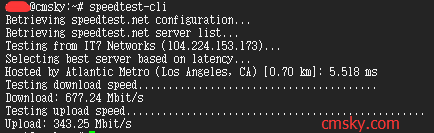
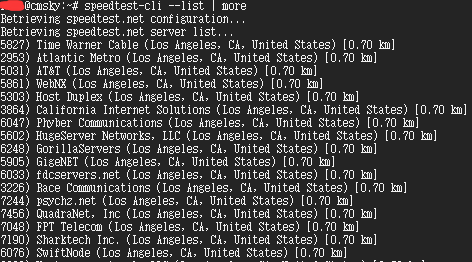
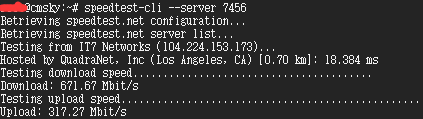
文章评论